There are a few edits that you will want to do either in Notepad or in "HTML view" to improve your ranking in the search engines.
Submitting your website: | Click for details
Your website will not be automatically listed at Google and other search engines. You must submit your website to get listed.
Title tags: | Help for editing your title tags
The title on each page is the most important part of any webpage for getting a good search engine ranking. An effective title will get you a higher listing in the search engines. Try to use a couple of keywords but do not let your title get too long. Keep in mind that the title is also what people will see first when searching and it must make sense for users to click on your link.
Keyword meta tags: | Help for editing your keywords
As of this writing, Google and many other search engines do NOT read your keywords to list your pages. You may still want to edit your keyword "meta" tags but you do not need to spend too much time on this.
Site meta description: | More details
At the top of every HTML page included in all Allwebco templates you will find a meta name="Description". This area is read by Google and most search engines and is what users see when searching. It is very important to edit this area with a description of your site, service or product. This area should include keywords but should also make sense so users will know what your site is about and click your link when searching. If it does not make sense users will usually avoid your link.
Image alt tags:
As of this writing, Google and most other search engines DO read image "alt" tags. You will want to edit or add these tags to every image on your webpages. In Notepad you can do a "edit" "find" and find "img" to check all of these. Below is a sample of an image with an alt tag included:
Be sure to edit the "Add important key phrases here" like in the above example with your keywords on your pages.
NOTE: You will also want to use sentences for the alt tags and not use the same phrase over and over if possible. You may get penalized for spamming keywords.
Linking to all your pages:
The menu.js file included with Allwebco templates is not read by search engines, so most Allwebco templates include either a "site map" page linked from your "index.html" that links to all other pages, or, in some models a text link path is setup starting from the "index.html". It is best not to remove any text links on your template home page.
Option #1. Best linking solution. For info on creating a sitemap so all pages on your website will be indexed by search engines check out Sitemaps.org.
Option #2. Best linking solution. Add visible links on your index.html to either your site map page or to all your other pages. See the add links support page. See also "Normal page links" below.
Option #3. If your template does not include a "site_map.htm". Make a copy of any template page, for example copy the about page. Make this page a sitemap page. Add a link to every page on your site on this page, then either submit this page to Google separately when you submit your domain, or add one link on your index.html to this page.
Option #4. Best linking solution. Check the Webmaster Tools at Google for adding a sitemap to your website:
Option #5. Linking solution. Instead of linking all your pages, you can submit every page individually on your site. It's best to only submit each page one time.
Option #6. Linking solution. Add images with links or links to all images on your "index.html" or website homepage. See the adding images to a page support page for details.
Normal page links: | Help for adding page links
Many search engines also give more weight to links than to other page copy. What you may want to do, in addition to having plenty of copy on your homepage is also add normal text links to your pages as well with keywords in the link name. Here is an example:
Add the above link to the main body of your index.html or any of your other pages.
TIPS: Page Copy:
If you can, try to have plenty of text on at least one page at your site with a long article about your service or product. Include words and phrases that might be searched for often. This can be a great help with your rankings. Be sure to link this page from your homepage or site map with a text link or image link. If you do not the page may not be found.
TIPS:
Many on-line articles indicate that "headings" tags may improve your webpage rankings at Google.
TIPS: The Homepage:
Keep in mind that search engines, as of this writing, give the most weight to your home page or index.html. Be sure you include plenty of copy (text) on this page or plenty of "alt" tags and links to your other pages. See above sections.
TIPS: Using different titles: | Help for editing your title tags
For better results, try to have different titles on each of your pages. Use a couple of keywords for each title but do not let them get too long. Keep in mind that the title is also what people will see first when searching and it must make sense for users to click on your link.
TIPS: Change titles and content: | Help for editing your title tags
If you can, change your page copy at least once a month and also change your title tags. Google and some other search engines give your website a better ranking if it is perceived to be current information.
TIPS: Local searches:
Add local towns to your page copy, titles and "alt" tags so there is less competition for your business. Keep in mind that people may be searching for your product by town or city. This will cut the competition down to your area only if you add every local town, county, city and state to either your page copy, titles or your "alt" tags. This can be very effective. You may want to get out a map and find every town in your area. Perhaps even create a page just listing the towns you service and call it your "service area" page. Be sure to link this page from your homepage with a text link or site map as described above. If you do not the page may not be found.
Nielsen NetRatings Search Engine Ratings:
Below is a pie chart for most popular search engines for December 2006. The Nielsen NetRatings reporting service measures the search behavior of more than a million people worldwide. These web surfers have real-time meters on their computers which monitor the sites they visit. This information is compiled to produce NetRatings results.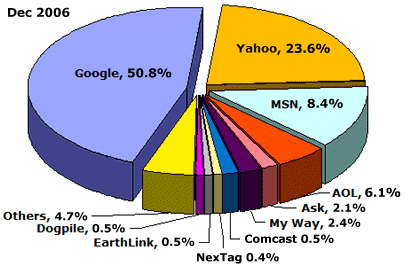
Table 1: Top 10 Search Providers for December 2006,
Ranked by Searches (U.S.)
| Provider | Searches | Growth | Share |
| Google Search | 3,035,617 | 22.6% | 50.8% |
| Yahoo! Search | 1,412,904 | 30.1% | 23.6% |
| MSN/Windows Live Search | 499,946 | -9.7% | 8.4% |
| AOL Search | 362,140 | 7.8% | 6.1% |
| My Way Search | 141,527 | 4.7% | 2.4% |
| Ask.com Search | 128,452 | 17.2% | 2.1% |
| EarthLink Search | 31,930 | 17.6% | 0.5% |
| Dogpile.com Search | 30,487 | 2.1% | 0.5% |
| Comcast Search | 26,931 | N/A | 0.5% |
| NexTag Search | 26,835 | 123.2% | 0.4% |
Source: Nielsen//NetRatings MegaView Search, January 2007
Related Topics:
Submitting your site to the search engines
Editing your title and meta tags
Related Websites:
META Tag Analyzer
NetMechanic
Optimization at A List Apart
Google Webmaster Guidelines
source: allwebco-templates.com
